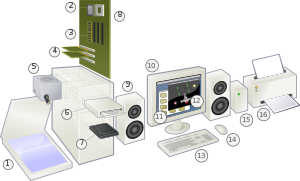Hardware
A typical hardware setup of a desktop computer consists of:
- computer case with power supply
- central processing unit (processor)
- motherboard
- memory card
- hard disk
- video card
- visual display unit (monitor)
- optical disc (usually DVD-ROM or DVD Writer)
- keyboard and pointing device
These components can usually be put together with little knowledge to build a computer. The motherboard is a main part of a computer that connects all devices together. The memory card(s), graphics card and processor are mounted directly onto the motherboard (the processor in a socket and the memory and graphics cards in expansion slots). The mass storage is connected to it with cables and can be installed in the computer case or in a separate case. This is the same for the keyboard and mouse, except that they are external and connect to the I/O panel on the back of the computer. The monitor is also connected to the I/O panel, either through an onboard port on the motherboard, or a port on the graphics card.
Several functions (implemented by chipsets) can be integrated into the motherboard, typically USB and network, but also graphics and sound. Even if these are present, a separate card can be added if what is available isn't sufficient. The graphics and sound card can have a break out box to keep the analog parts away from the electromagnetic radiation inside the computer case. For really large amounts of data, a tape drive can be used or (extra) hard disks can be put together in an external case.
The hardware capabilities of personal computers can sometimes be extended by the addition of expansion cards connected via an expansion bus. Some standard peripheral buses often used for adding expansion cards in personal computers as of 2005 are PCI, AGP (a high-speed PCI bus dedicated to graphics adapters), and PCI Express. Most personal computers as of 2005 have multiple physical PCI expansion slots. Many also include an AGP bus and expansion slot or a PCI Express bus and one or more expansion slots, but few PCs contain both buses.
[edit] Computer case

A computer case is the enclosure that contains the main components of a computer. Cases are usually constructed from steel, aluminium, or plastic, although other materials such as wood, plexiglas or fans[10] have also been used in case designs. Cases can come in many different sizes, or form factors. The size and shape of a computer case is usually determined by the form factor of the motherboard that it is designed to accommodate, since this is the largest and most central component of most computers. Consequently, personal computer form factors typically specify only the internal dimensions and layout of the case. Form factors for rack-mounted and blade servers may include precise external dimensions as well, since these cases must themselves fit in specific enclosures.
Currently, the most popular form factor for desktop computers is ATX, although microATX and small form factors have become very popular for a variety of uses. Companies like Shuttle Inc. and AOpen have popularized small cases, for which FlexATX is the most common motherboard size.
Selengkapnya....jpg)